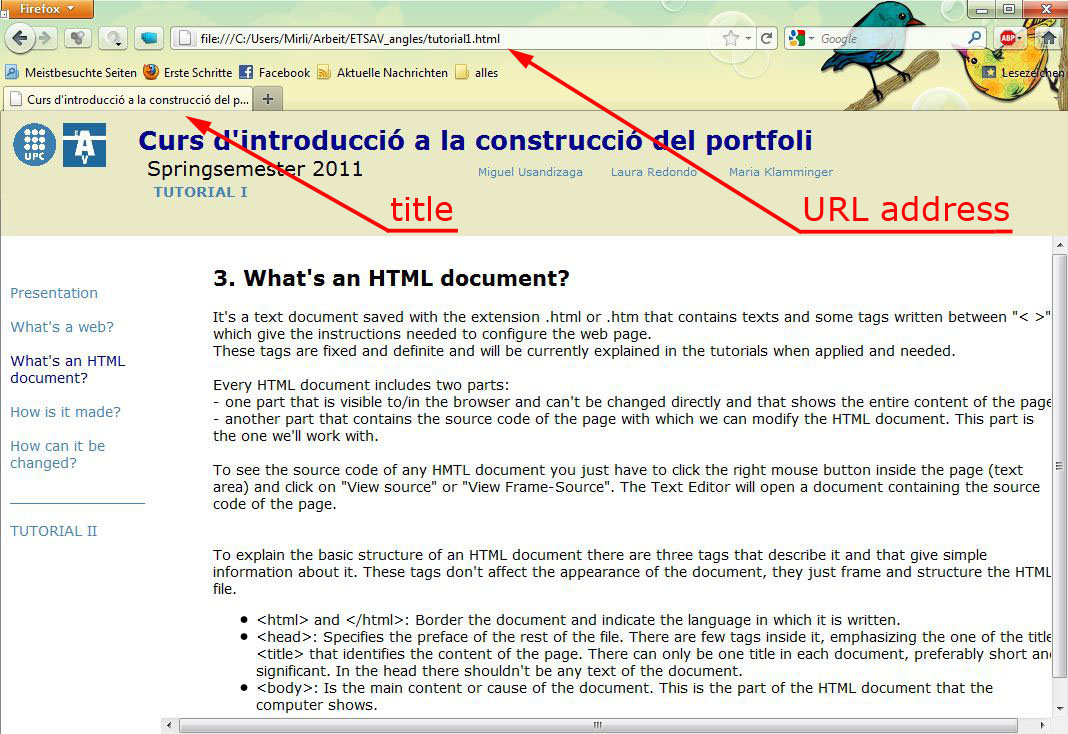3. What's an HTML document?
It's a text document saved with the extension .html or .htm that contains texts and some tags written between "< >" which give the instructions needed to configure the web page.These tags are fixed and definite and will be currently explained in the tutorials when applied and needed.
Every HTML document includes two parts:
- one part that is visible to/in the browser and can't be changed directly and that shows the entire content of the page.
- another part that contains the source code of the page with which we can modify the HTML document. This part is the one we'll work with.
To see the source code of any HMTL document you just have to click the right mouse button inside the page (text area) and click on "View source" or "View Frame-Source". The Text Editor will open a document containing the source code of the page.
To explain the basic structure of an HTML document there are three tags that describe it and that give simple information about it. These tags don't affect the appearance of the document, they just frame and structure the HTML file.
- <html> and </html>: Border the document and indicate the language in which it is written.
- <head>: Specifies the preface of the rest of the file. There are few tags inside it, emphasizing the one of the title <title> that identifies the content of the page. There can only be one title in each document, preferably short and significant. In the head there shouldn't be any text of the document.
- <body>: Is the main content or cause of the document. This is the part of the HTML document that the computer shows.