4. How is it made?
To create HTML files we use the Text Editor, Wordpad or any other programme for textediting.
Open the programme and either type or copy and paste the tags that will be explained in the following exercises.
Because it is a very exact language it is recommended to use the tools of copying and pasting the tags because a false letter can create unexpected results. The majority of errors is produced because of the wrong writing of tags.
|
Exercise 2: Create a web page with the following content: "This is the first web page of -- created on the (date) -- at (time) -- minutes after starting to work with HTML." This web page has to be saved as: web01.html in the subfolder ICP (Introducciˇ a la Construcciˇ del Portfoli, Introduction to the Construction of the Portfolio) in the folder with our name (ABC). Do the exercise following the following instructions. |
4.1. BASIC HTML TAGS
Showed in the following paragraphe, we have to know that the majority of the tags work in a way that, when we want to start and use them, we have to open them: <html> and afterwards close them with: </html> (better written in minuscules). Like this, the order/tag affects only the text that is written between the two tags.
4.1.1. GENERAL TAGS
This is the web page of ...
To make this appear in the web page write the following code:
<html>
<head>
<title> Title web page </title>
</head>
<body>
This is the web page of ...
</body>
</html>
|
Once written this you'll have to save it as name.html or name.htm.
The names have to be short, only with letters and numbers, minuscules, without accents, blank spaces and neither ˝ nor š.
Now you have access to your web page from your computer, the changes that can me made will be explained later in this tutorial.
Note: When we are working with our web, the best way to have the source code and the webpage on one screen is to show the web-window above the window with the source code. Like this we are able to see the changes in our page immediately and comfortably. It's also recommended to close other opened documents to avoid confusions.
What we have to do is:
change the source code - save - update the web page.
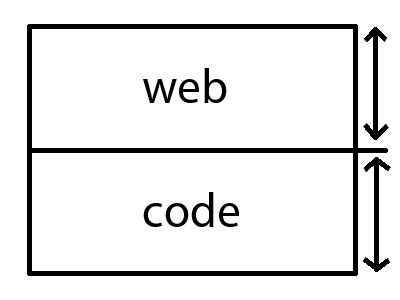
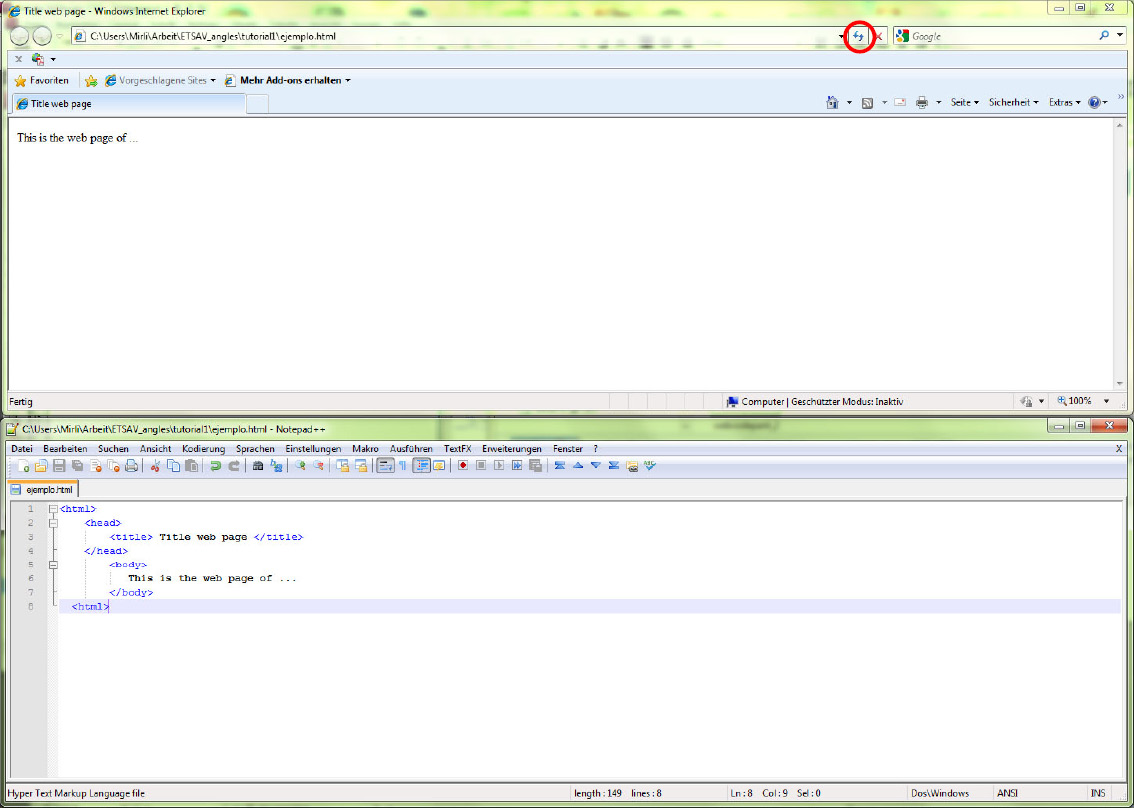
Once saved with this extension, the HTML file is transformed to a web document and appears with the icon of the respective web-browser that is using.
Learn more about extensions .html or .htm
If you want to study this topic in depth click on: Tutorials for HTML.