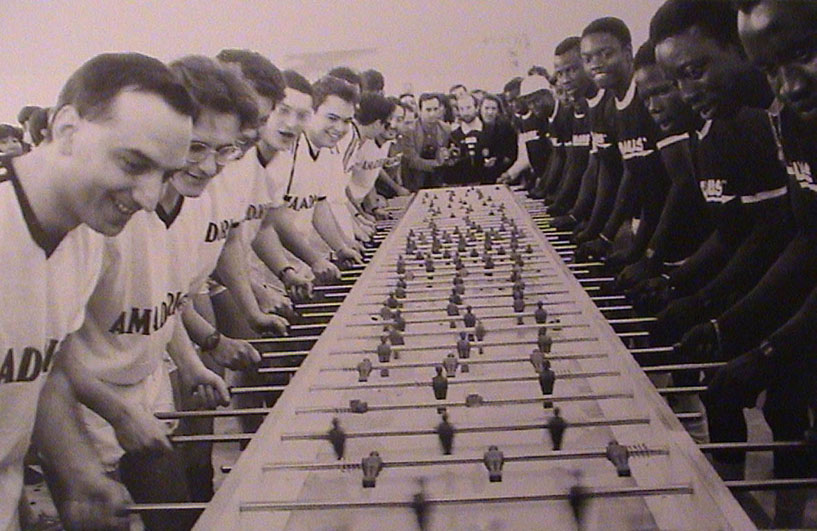| |
Objectives and introduction
Objectives
The ones who have attended this basic course must be able
to modify a web page in order to include:
- Organized text
- Lists
- Images
- Links
- Grids
Introduction
- How can you learn to make web pages?
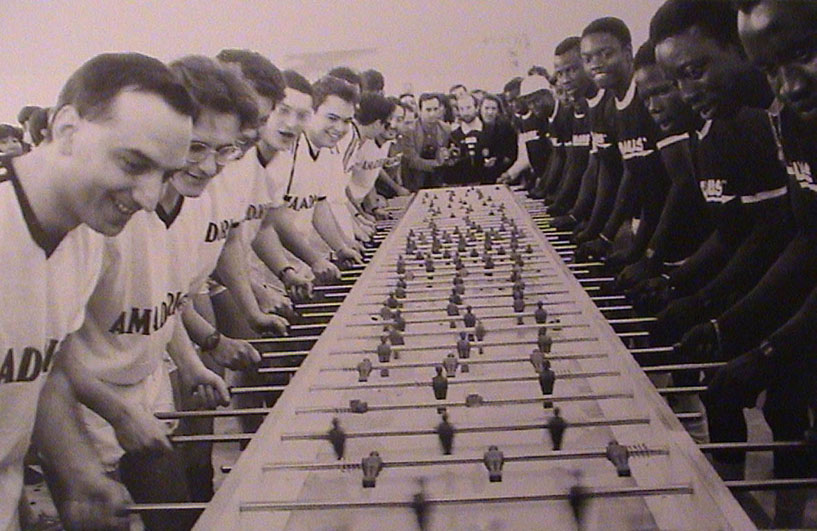
Very easy: it's the same as playing table football. You should start doing it,
and you should pay careful attention on how do it the ones who know.
- What is a "web page"?
- We call "web page" or "website" or, simply, "web", all
information (images, texts, sometimes sounds...) which
appear on the computer screen when from an internet navigator
(explorer, netscape, mozilla firefox...) you go to an URL address.
The URL addresses let you to acceed the documents
.html o .htm. But if you don't write the complete address, the navigator
opens a document entitled "index.htm" (or
"index.html") by default in the folder that you are searching.
Exercise:
open
- www.upc.edu
- www.etsav.upc.edu
- www.etsav.upc.edu/ewsems
- www.etsav.upc.edu/ewsems/index.html
- www.etsav.upc.edu/ewsems/01.html
This last URL address means that:
"The protocol http finds, in the
world wide web, in the ETSAV server, in the UPC service supplier,
in the domain .edu, a folder called
"ewsems", in which a document is called "01.html": this one that you have just opened."
- In the web pages we can see:
- Texts: the cursor is the same as the one of a text programme,
and we can read or copy to another document.
- Images: the cursor is a tiny arrow, and we can (mouse right-click)
save them in our computer.
- Links: the cursor is a finger which points
to where we will go if we click there. Links can be about texts or images.
- There are some grids which are also visible. But not all of them.
- In most cases, a web is a set of documents (images,
texts...) to which you can acceed trough a document with the extensions ".html"
or ".htm"
The HTML documents contain texts and the set of
instructions which allow to organize and layout the texts and find the
images and links with. This set (texts and instructions)is known as a
"source code".
To see the "source code" you must click the mouse on the right on any web text,
and on the menu which opens, choose "see the source code".
You'll see the "source code": a text edited with the "notebook",
completely inteligible where you can move with the scroll bar.
Don't panic. It doesn't attack human beings.
- "Phylosophical" note
A web has two parts which can be named with kantian terminology: a web
is the "phenomenom" which appears on the screen, and the source code
is the "noumenon" (or "thing in itself") which, hidden,
is beyond or under the web and makes it appear.
- Links
- useit.com usable information technology, by Jakob Nielsen
- htmlcenter.com
features tutorials, review and help community about web design and development
|
|
|
|